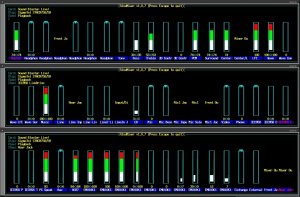helium schrieb:
Hallo,
ich habe schon stundenlang gegoogelt, leider finde ich keine Treiber für meine Soundblaster Live 5.1! Hat jemand ein Tipp für mich wie ich die Karte zum Laufen bekomme?
Danke und Gruß
helium
erstmal allmögliches Alsa-zeug installieren. Alsa-lib, alsa-utils, alsa-driver, alsa-oss.
mein script für 5.1 sound mit jener karte (als root auszuführen), packste das ganze einfach in ne datei, z.b. sound.sh, führst noch schnell chmod -R 755 sound.sh aus und schon lässt sie sich ausführen:
Wenn du noch zusätzlich ne oboard-soundkarte hast dann deaktivier die bitte im bios, die könnte sonst blockieren.
meine modules.conf sieht übrigens für diese karte so aus:
Code:
#*************************************************
# module : ALSA
#*************************************************
alias char-major-116 snd
alias snd-card-0 snd-emu10k1 snd_cards_limit=1
options snd-emu10k1 snd_index=0 snd_id="EMU10K1" snd_extout=0x1f0f
# OSS/Free portion
alias char-major-14 soundcore
alias sound-slot-0 snd-card-0
alias sound-service-0-0 snd-mixer-oss
alias sound-service-0-1 snd-seq-oss
alias sound-service-0-3 snd-pcm-oss
alias sound-service-0-8 snd-seq-oss
alias sound-service-0-12 snd-pcm-oss
options snd-pcm-oss snd_dsp_map=0 snd_adsp_map=3
alias /dev/mixer snd-mixer-oss
alias /dev/dsp snd-pcm-oss
alias /dev/midi snd-seq-oss
doch nun erstmal zu der sound.sh:
Code:
#!/bin/bash
chmod -R 777 /dev/dsp
killall -HUP devfsd
modprobe snd-emu10k1
modprobe snd-pcm
modprobe snd-pcm-oss
chmod -R 777 /dev/dsp
killall -HUP devfsd
modprobe snd-emu10k1
modprobe snd-pcm
modprobe snd-pcm-oss
chmod -R 777 /dev/dsp
modprobe snd-emu10k1
chmod -R 777 /dev/dsp
danach machste als root "alsamixer".
ich häng mal meine alsa-konfiguration als bild an.
diese ständige wiederholung muss zumindest bei mir unter arch linux sein, sonst hats nie funktioniert. musst testen obs bei dir auch mit einem mal geht.
phun.
wenns mit alsa nich klappt, dann guck einfach mal auf die alsa-page, da steht auch ne configurations-hilfe für die karte.