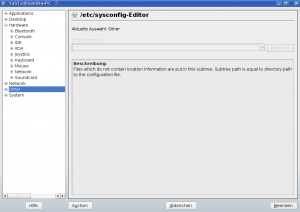Sandra
Tripel-As
Hallo Community,
meine Bildschirmauflösung beträgt 1024x768. Eigentlich sollte sie aber 1280x800 betragen. Ich kann in KDesktop diese Größe nicht einstellen.
Bis jetzt bin ich wie folgt vorgegangen:
- sax2 konfiguriert wie n Bildschirmphoto3
- sax2 neugestartet mit strg+alt+backspace
- KDesktop aufgerufen und versucht 1280 x 800 einzustellen... geht nicht weil die Auflösung nur bis 1024x768 angezeigt wird (Bildschirmphoto4).
Dann bin ich durch Forensuche und google darauf gebracht worden in der xorg.conf nachzusehen. Dort ist die Auflösung drin?!
Hier die Ausgabe:
Was kann ich als Anfänger da tun
Grafikkarte: Intel 945 GM i810
meine Bildschirmauflösung beträgt 1024x768. Eigentlich sollte sie aber 1280x800 betragen. Ich kann in KDesktop diese Größe nicht einstellen.
Bis jetzt bin ich wie folgt vorgegangen:
- sax2 konfiguriert wie n Bildschirmphoto3
- sax2 neugestartet mit strg+alt+backspace
- KDesktop aufgerufen und versucht 1280 x 800 einzustellen... geht nicht weil die Auflösung nur bis 1024x768 angezeigt wird (Bildschirmphoto4).
Dann bin ich durch Forensuche und google darauf gebracht worden in der xorg.conf nachzusehen. Dort ist die Auflösung drin?!
Hier die Ausgabe:
Code:
# /.../
# SaX generated X11 config file
# Created on: 2007-07-17T08:23:07+0200.
#
# Version: 8.1
# Contact: Marcus Schaefer <sax@suse.de>, 2005
# Contact: SaX-User list <https://lists.berlios.de/mailman/listinfo/sax-users>
#
# Automatically generated by [ISaX] (8.1)
# PLEASE DO NOT EDIT THIS FILE!
#
Section "Files"
FontPath "/usr/share/fonts/misc:unscaled"
FontPath "/usr/share/fonts/local"
FontPath "/usr/share/fonts/75dpi:unscaled"
FontPath "/usr/share/fonts/100dpi:unscaled"
FontPath "/usr/share/fonts/Type1"
FontPath "/usr/share/fonts/URW"
FontPath "/usr/share/fonts/Speedo"
FontPath "/usr/share/fonts/PEX"
FontPath "/usr/share/fonts/cyrillic"
FontPath "/usr/share/fonts/latin2/misc:unscaled"
FontPath "/usr/share/fonts/latin2/75dpi:unscaled"
FontPath "/usr/share/fonts/latin2/100dpi:unscaled"
FontPath "/usr/share/fonts/latin2/Type1"
FontPath "/usr/share/fonts/latin7/75dpi:unscaled"
FontPath "/usr/share/fonts/baekmuk:unscaled"
FontPath "/usr/share/fonts/japanese:unscaled"
FontPath "/usr/share/fonts/kwintv"
FontPath "/usr/share/fonts/truetype"
FontPath "/usr/share/fonts/uni:unscaled"
FontPath "/usr/share/fonts/CID"
FontPath "/usr/share/fonts/ucs/misc:unscaled"
FontPath "/usr/share/fonts/ucs/75dpi:unscaled"
FontPath "/usr/share/fonts/ucs/100dpi:unscaled"
FontPath "/usr/share/fonts/hellas/misc:unscaled"
FontPath "/usr/share/fonts/hellas/75dpi:unscaled"
FontPath "/usr/share/fonts/hellas/100dpi:unscaled"
FontPath "/usr/share/fonts/hellas/Type1"
FontPath "/usr/share/fonts/misc/sgi:unscaled"
FontPath "/usr/share/fonts/xtest"
FontPath "/opt/kde3/share/fonts"
FontPath "unix/:7100"
InputDevices "/dev/gpmdata"
InputDevices "/dev/input/mice"
EndSection
Section "ServerFlags"
Option "AllowMouseOpenFail" "on"
EndSection
Section "Module"
Load "freetype"
Load "type1"
Load "dbe"
Load "glx"
Load "extmod"
Load "v4l"
EndSection
Section "InputDevice"
Driver "kbd"
Identifier "Keyboard[0]"
Option "Protocol" "Standard"
Option "XkbLayout" "de"
Option "XkbModel" "microsoftpro"
Option "XkbRules" "xfree86"
Option "XkbVariant" "nodeadkeys"
EndSection
Section "InputDevice"
Driver "mouse"
Identifier "Mouse[1]"
Option "Buttons" "5"
Option "Device" "/dev/input/mice"
Option "Name" "USB Mouse"
Option "Protocol" "explorerps/2"
Option "Vendor" "Sysp"
Option "ZAxisMapping" "4 5"
EndSection
Section "InputDevice"
Driver "synaptics"
Identifier "Mouse[3]"
Option "Buttons" "5"
Option "Device" "/dev/input/mice"
Option "Emulate3Buttons" "on"
Option "HorizScrollDelta" "0"
Option "InputFashion" "Mouse"
Option "Name" "Synaptics;Touchpad"
Option "Protocol" "explorerps/2"
Option "SHMConfig" "on"
Option "Vendor" "Sysp"
Option "ZAxisMapping" "4 5"
EndSection
Section "Monitor"
DisplaySize 304 190
HorizSync 29-82
Identifier "Monitor[0]"
ModelName "1280X800@75HZ"
Option "DPMS"
VendorName "--> LCD"
VertRefresh 58-75
UseModes "Modes[0]"
EndSection
Section "Modes"
Identifier "Modes[0]"
Modeline "1280x800" 107.21 1280 1360 1496 1712 800 801 804 835
Modeline "1280x800" 98.89 1280 1352 1488 1696 800 801 804 833
Modeline "1280x800" 91.61 1280 1352 1488 1696 800 801 804 831
Modeline "1280x800" 88.25 1280 1328 1360 1440 800 803 809 829 +HSync -Vsync
Modeline "1280x800" 83.46 1280 1344 1480 1680 800 801 804 828
Modeline "1280x768" 102.98 1280 1360 1496 1712 768 769 772 802
Modeline "1280x768" 94.98 1280 1352 1488 1696 768 769 772 800
Modeline "1280x768" 87.97 1280 1352 1488 1696 768 769 772 798
Modeline "1280x768" 84.75 1280 1328 1360 1440 768 771 778 796 +HSync -Vsync
Modeline "1280x768" 80.14 1280 1344 1480 1680 768 769 772 795
Modeline "1024x768" 81.80 1024 1080 1192 1360 768 769 772 802
Modeline "1024x768" 76.16 1024 1080 1192 1360 768 769 772 800
Modeline "1024x768" 69.71 1024 1080 1184 1344 768 769 772 798
Modeline "1024x768" 69.50 1024 1072 1104 1184 768 771 775 796 +HSync -Vsync
Modeline "1024x768" 64.11 1024 1080 1184 1344 768 769 772 795
Modeline "1280x600" 79.00 1280 1344 1480 1680 600 601 604 627
Modeline "1280x600" 72.80 1280 1336 1472 1664 600 601 604 625
Modeline "1280x600" 66.74 1280 1336 1464 1648 600 601 604 623
Modeline "1280x600" 66.25 1280 1328 1360 1440 600 603 613 622 +HSync -Vsync
Modeline "1280x600" 61.50 1280 1336 1464 1648 600 601 604 622
Modeline "1024x600" 63.20 1024 1080 1184 1344 600 601 604 627
Modeline "1024x600" 58.10 1024 1072 1176 1328 600 601 604 625
Modeline "1024x600" 54.25 1024 1072 1104 1184 600 603 613 622 +HSync -Vsync
Modeline "1024x600" 53.78 1024 1072 1176 1328 600 601 604 623
Modeline "1024x600" 48.96 1024 1064 1168 1312 600 601 604 622
Modeline "800x600" 48.91 800 840 920 1040 600 601 604 627
Modeline "800x600" 45.50 800 840 920 1040 600 601 604 625
Modeline "800x600" 44.00 800 848 880 960 600 603 607 622 +HSync -Vsync
Modeline "800x600" 42.11 800 840 920 1040 600 601 604 623
Modeline "800x600" 38.22 800 832 912 1024 600 601 604 622
Modeline "768x576" 45.51 768 808 888 1008 576 577 580 602
Modeline "768x576" 41.66 768 800 880 992 576 577 580 600
Modeline "768x576" 40.75 768 816 848 928 576 579 583 597 +HSync -Vsync
Modeline "768x576" 38.56 768 800 880 992 576 577 580 598
Modeline "768x576" 34.96 768 792 872 976 576 577 580 597
Modeline "640x480" 30.72 640 664 728 816 480 481 484 502
Modeline "640x480" 29.25 640 688 720 800 480 483 487 497 +HSync -Vsync
Modeline "640x480" 28.56 640 664 728 816 480 481 484 500
Modeline "640x480" 25.95 640 656 720 800 480 481 484 499
Modeline "640x480" 23.86 640 656 720 800 480 481 484 497
EndSection
Section "Screen"
DefaultDepth 24
SubSection "Display"
Depth 15
Modes "1280x800" "1280x768" "1024x768" "1280x600" "1024x600" "800x600" "768x576" "640x480"
EndSubSection
SubSection "Display"
Depth 16
Modes "1280x800" "1280x768" "1024x768" "1280x600" "1024x600" "800x600" "768x576" "640x480"
EndSubSection
SubSection "Display"
Depth 24
Modes "1280x800" "1280x768" "1024x768" "1280x600" "1024x600" "800x600" "768x576" "640x480"
EndSubSection
SubSection "Display"
Depth 8
Modes "1280x800" "1280x768" "1024x768" "1280x600" "1024x600" "800x600" "768x576" "640x480"
EndSubSection
Device "Device[0]"
Identifier "Screen[0]"
Monitor "Monitor[0]"
EndSection
Section "Device"
BoardName "945 GM"
BusID "0:2:0"
Driver "i810"
Identifier "Device[0]"
Screen 0
VendorName "Intel"
EndSection
Section "ServerLayout"
Identifier "Layout[all]"
InputDevice "Keyboard[0]" "CoreKeyboard"
InputDevice "Mouse[1]" "CorePointer"
InputDevice "Mouse[3]" "SendCoreEvents"
Option "Clone" "off"
Option "Xinerama" "off"
Screen "Screen[0]"
EndSection
Section "DRI"
Group "video"
Mode 0660
EndSection
Section "Extensions"
EndSectionWas kann ich als Anfänger da tun

Grafikkarte: Intel 945 GM i810

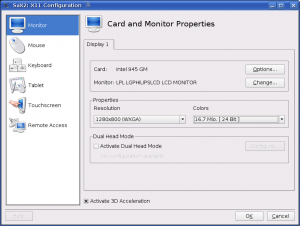
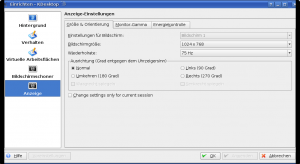
 )
)